TIBCO to MuleSoft Migration: Tutorial & Best Practices
As enterprises embrace digital transformation and cloud-first strategies, the limitations of traditional integration platforms like TIBCO become clearer. To remain competitive and achieve faster delivery to the market, enterprises are moving towards API-led connectivity, hybrid cloud strategies, and microservices architectures. Enterprises are increasingly exploring migrating from TIBCO to MuleSoft to enhance agility, reduce costs, and accelerate innovation.
MuleSoft, with its API-led connectivity and cloud-native approach, provides a future-proof alternative to TIBCO, enabling enterprises to modernize their integration landscapes.
This article delves into the key drivers behind migrating from TIBCO to MuleSoft. It identifies optimal transition timing and outlines a step-by-step strategy for a seamless migration. Whether your goal is to modernize your integration architecture, reduce operational costs, or enhance developer efficiency, this guide provides a comprehensive roadmap for navigating the key aspects of a successful migration, including why, when, and how.
Summary of key concepts related to TIBCO to MuleSoft migration
Why Migrate from TIBCO to MuleSoft?
Here are some of the key reasons for migrating from TIBCO to MuleSoft.
Data Transformation Capabilities
TIBCO primarily relies on XPath for XML transformations, which might be less versatile when dealing with diverse data formats commonly found in modern integrations.
MuleSoft utilizes DataWeave, a powerful data transformation language that supports various data formats (JSON, XML, CSV, etc.) and enables complex transformations with relative ease.
Cost optimization and licensing efficiency
TIBCO products like BusinessWorks (BW) and Enterprise Message Service (EMS) have high licensing and support costs, making them expensive for large-scale integrations. Their perpetual and term-based licensing increases the total cost of ownership (TCO) through additional upgrades, maintenance, and scaling expenses.
In contrast, MuleSoft’s subscription-based model offers a more predictable, cost-effective approach, optimizing costs based on actual usage. CloudHub 2.0 further reduces infrastructure overhead by providing a fully managed cloud platform, eliminating on-premises hardware, manual maintenance needs, and IT dependencies. Its cloud-native design enables auto-scaling, high availability, and long-term cost efficiency.
The table below compares TIBCO and MuleSoft regarding cost optimization and licensing efficiency, highlighting key differences in pricing models, scalability, and infrastructure costs.
Modernization and cloud-readiness
MuleSoft is a cloud-native, API-first integration platform offering seamless hybrid and multi-cloud deployments through CloudHub 2.0. With built-in support for Kubernetes, Docker, and DevOps automation, MuleSoft enables faster, scalable, cost-efficient implementations.
TIBCO’s modernization approach requires additional effort because its core integration products, such as BusinessWorks, were initially designed for on-premises environments. While TIBCO BW Container Edition (BWCE) supports cloud and containerization, its cloud adoption is less seamless, requiring custom configurations for full-scale modernization.
API management in TIBCO is also fragmented, relying on separate tools like TIBCO Mashery and API Exchange. In contrast, MuleSoft’s Anypoint Platform provides an all-in-one API gateway with integrated security, monitoring, and analytics, as shown below.

API-first and microservices architecture
Modern enterprises need flexible, reusable, and scalable integrations, but TIBCO’s integration model, while supporting APIs, often relies on tightly coupled architectures, limiting agility and reusability.
MuleSoft’s API-led connectivity is built for a modular, decentralized approach. It leverages experience, process, and system APIs to enable seamless integration across cloud and on-premises environments. By adopting MuleSoft’s API-first strategy, organizations can accelerate digital transformation, enhance operational efficiency, and future-proof their integration architecture far beyond what TIBCO’s API approach can offer.
Advanced monitoring and observability
TIBCO lacks native end-to-end monitoring, often relying on external tools like Splunk or AppDynamics, which adds complexity, cost, and maintenance overhead.
MuleSoft’s Anypoint Monitoring offers built-in observability with real-time visibility, centralized logging, performance analytics, and proactive alerting, eliminating the need for third-party tools. With preconfigured dashboards, anomaly detection, and API performance metrics, enterprises can quickly identify bottlenecks, troubleshoot issues, and optimize integrations across cloud and hybrid environments. This helps ensure SLA enforcement, high availability, and cost-effective observability.
The following screenshots are from Anypoint Monitoring’s key monitoring metrics, which help track system health and performance. Visual insights from Anypoint Monitoring dashboards follow them.


Scalability and high-performance architecture
TIBCO EMS’s JMS-based messaging requires manual tuning for scalability, including thread management, JVM adjustments, and connection pool configurations, adding complexity and overhead. In contrast, MuleSoft’s event-driven, non-blocking architecture, built on reactive programming, ensures high concurrency, optimized resource use, and seamless scalability without manual intervention.
With asynchronous I/O, dynamic load balancing, and worker-thread multiplexing, MuleSoft efficiently handles large-scale API traffic and distributed workloads across cloud and hybrid environments. CloudHub’s auto-scaling and containerized deployments enhance performance, resilience, and elasticity, making MuleSoft a future-ready alternative to traditional message-driven architectures like TIBCO EMS/JMS.
{{banner-large-graph="/banners"}}
When should you migrate from TIBCO to MuleSoft?
Here are the key scenarios where transitioning from TIBCO to MuleSoft makes strategic sense.
End of life for TIBCO BW 5
With TIBCO BusinessWorks 5 reaching end of life, organizations relying on this legacy platform face increased risks, higher maintenance costs, and diminishing vendor support. The lack of long-term updates, security patches, and compatibility with modern cloud-native architectures makes maintaining it costly and unsustainable.
Increasing integration complexity
As enterprise integration landscapes expand, managing TIBCO-based implementations becomes increasingly resource-intensive, costly, and operationally rigid. TIBCO BW’s centralized integration model often leads to tightly coupled services, complex dependency chains, and monolithic process designs, making it challenging to scale, modify, or troubleshoot in dynamic, cloud-native environments. Additionally, with the rise of real-time data processing, event-driven architectures, and API-led ecosystems, TIBCO’s reliance on JMS-based messaging and point-to-point integrations creates bottlenecks that hinder agility.
For example, consider an organization integrating multiple SaaS applications like Salesforce, SAP, and ServiceNow with on-premises databases and legacy ERP systems. In a TIBCO-based setup, such an integration often involves custom adapters, JMS queues, and complex transformation logic, requiring manual intervention for debugging, scaling, and versioning. Any change in one system could require significant modifications across multiple touchpoints, increasing maintenance overhead and risk of service disruptions.
Embracing multi-cloud and hybrid strategies
As enterprises increasingly adopt multi-cloud and hybrid-cloud strategies, integration platforms must offer seamless interoperability, cloud-native capabilities, and flexible deployment models. While TIBCO BW can operate in cloud environments, its architecture is primarily on-premises-centric, requiring custom configurations, additional cloud adapters, and manual infrastructure management for hybrid deployments.
For example, consider a global financial institution that must integrate on-premises banking systems with SaaS-based financial analytics tools and real-time fraud detection services running on multiple cloud providers. A TIBCO-based integration would require multiple cloud connectors, complex routing logic, and custom scripts to manage workloads across environments. This not only increases maintenance overhead but also limits scalability and agility.
Need for advanced CI/CD and DevOps integration
Enterprises modernizing their integration landscapes require robust CI/CD pipelines, automated deployments, and seamless DevOps integration to enhance agility, reliability, and scalability. TIBCO BW lacks native CI/CD tooling, often requiring custom scripts, manual deployment processes, and third-party automation frameworks for version control, testing, and release management. This increases operational complexity, deployment risks, and time-to-market delays.
For instance, consider an enterprise deploying API-led integrations across multiple environments: development, testing, staging, and production. With a TIBCO-based approach, teams must manually package EAR files, upload configurations, and execute deployments via TIBCO Administrator, increasing the risk of human error and inconsistencies across environments.
Component-wise migration strategy
The table below outlines key TIBCO components and provides strategic guidance on migrating to their MuleSoft counterparts, ensuring smooth transitions and minimizing disruption to existing systems.
Migrating a SOAP web service from TIBCO to Mulesoft
Scenario: An e-commerce platform allows customers to place orders online. The corresponding tax amount must be calculated for each item the customer selects. The TIBCO SOAP-based web service exposes a tax calculation endpoint to calculate the tax amount based on the item's base price.
Set up a MuleSoft project
- Open Anypoint Studio.
- Go to File → New → Mule Project.
- Name the project tax-calculation-api.

Create a WSDL-based SOAP API
- Copy the WSDL file from TIBCO BW into the API folder under the src/main/resources folder.
- Right-click WSDL and select Generate Flows from WSDL.

Implement the business logic
Implement the business logic in implementation.xml.

{{banner-large="/banners"}}
Migrating REST API from TIBCO to Mulesoft
Follow these steps in sequence.
Migrate the existing OpenAPI OAS from TIBCO
You must export the existing Tibco API (OpenAPI OAS) as shown below-

Create a RAML specification using API Designer (on the Anypoint platform)
Define the API contract by creating a RAML specification in API Designer on the Anypoint Platform, outlining endpoints, methods, request/response structures, and data types, as shown in the attached screenshot.
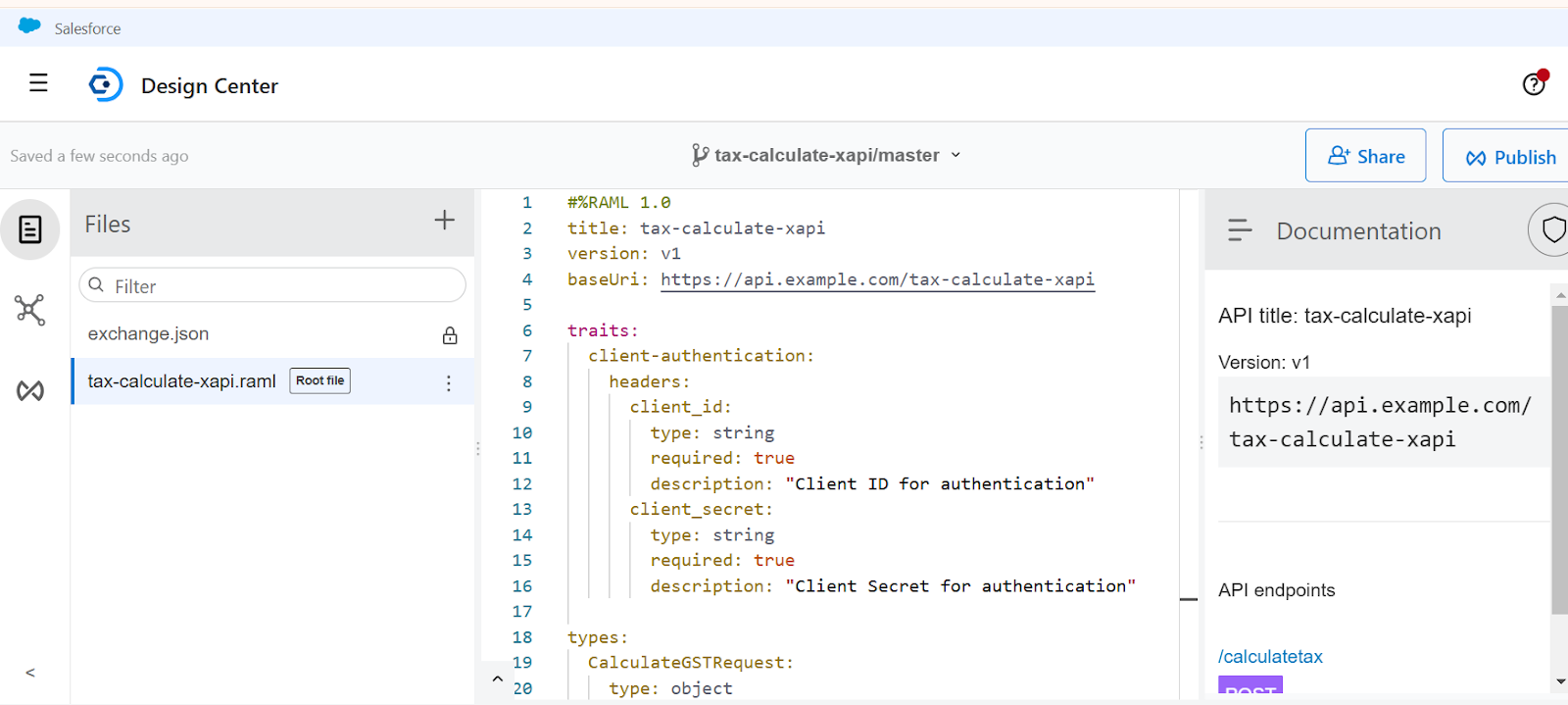
Publish the RAML specification to Anypoint Exchange
Publish the RAML specification to Anypoint Exchange, making it accessible for reuse, collaboration, and API discovery, as shown below.

Create an API in the API Manager
Create an API instance in API Manager and link it to the published RAML specification to enable policy enforcement, monitoring, and access control, as shown.

Create a project in Anypoint Studio and then import the published API
Create a new project in Anypoint Studio and import the published API from Anypoint Exchange to generate the implementation scaffolding, as shown in the following screenshot.

Implement the business logic
Develop the business logic within Anypoint Studio by configuring flows and applying transformations.

Migration challenges and solutions
Migrating from TIBCO to MuleSoft involves overcoming several key technical challenges.
Transformation of complex XSLT
One of the significant challenges faced while migrating from TIBCO BW to MuleSoft is handling complex XSLT-based transformations used in TIBCO’s Mapper activity. In MuleSoft, DataWeave replaces XSLT as the transformation language, but manually rewriting complex XSLT logic in DataWeave can be time-consuming and error-prone.
Solution: An AI coding agent, such as CurieTech AI, makes writing high-quality integrations and data transformations in MuleSoft easier, facilitating this transition. CurieTech AI's DataWeave Generator Agent can assist in converting XSLT-based mappings into DataWeave scripts, reducing effort and ensuring accuracy.
The Agent takes existing TIBCO transformations like XSLT as extra notes and input/output to generate dataweave.
Consider a customer order XML where:
- We need to filter out items with a quantity below 5.
- The final structure should group items by category.
- The total price per category should be computed.
Select XML format and enter the input and output sample, as shown below.

Provide transformation scenario details as shown below:

The Dataweave Generator will generate the equivalent Dataweave script as shown below.

Finally, verify the CurieTech AI DataWeave Generator-generated script.

Performance and scalability considerations
While TIBCO often relies on vertical scaling within centralized ESB models, MuleSoft leverages horizontal and vertical scaling through CloudHub 2.0, Kubernetes, and microservices. A key challenge in migration is adapting to different scalability models. TIBCO primarily relies on vertical scaling within a centralized ESB model, which can become a bottleneck under high loads. In contrast, MuleSoft follows a decentralized, API-led approach that leverages horizontal scaling through CloudHub 2.0, Kubernetes, and microservices. Organizations transitioning to MuleSoft may struggle with re-architecting their integrations to take advantage of distributed processing while maintaining performance and reliability.
Solution: To address this, enterprises should shift away from monolithic ESB-based integration patterns and adopt a distributed architecture in MuleSoft. Optimizing batch processing, parallelization, and caching strategies can enhance throughput and scalability, ensuring the new system meets enterprise-scale demands.
Security and policy management
Another key challenge in migration is ensuring seamless security and policy enforcement when moving from TIBCO’s security framework to MuleSoft’s API-led model. TIBCO relies on security tools like LDAP for authentication and Hawk for monitoring, but these solutions are often tightly coupled with TIBCO’s ESB model. Migrating to MuleSoft requires organizations to rethink their security approaches, as MuleSoft’s architecture is designed around API management, distributed deployments, and cloud-native security controls. Ensuring consistent authentication, authorization, and traffic governance across both platforms can be complicated.
Solution: Organizations should map existing TIBCO security policies to MuleSoft’s API Gateway and Anypoint Security. By leveraging API Manager, OAuth 2.0, SAML, and rate-limiting policies, enterprises can enforce strong authentication, access control, and security governance in a scalable, API-driven manner.
Cost and licensing challenges
While TIBCO uses a core-based licensing model for CPUs and adapters, MuleSoft shifts to vCore-based licensing for runtime environments and API Gateway.
Solution: Optimize vCore usage in MuleSoft, balancing costs and performance, and navigate the differences in licensing models to ensure cost-effective migration.
Best practices to ensure a successful migration
Migrating from TIBCO to MuleSoft involves a strategic approach that minimizes risks and optimizes the benefits of MuleSoft’s modern integration platform. Here are the key best practices to ensure a seamless and successful transition.
Code review of the migrated MuleSoft Code
You must review the migrated MuleSoft code to ensure it follows best practices. CurieTech AI’s Code Lens can be used to ask questions on migrated MuleSoft code and review best practices. Let's demonstrate an example of the Single Repo Code Lens.
For instance, the user can ask any question related to the project, like “Please review the code and suggest best practices, if any,” as shown below.

Consequently, this tool reviews the code and provides all the suggestions and steps required to follow best practices.

Take an API-led approach
One of the most significant shifts when migrating from TIBCO to MuleSoft is moving away from point-to-point integrations and embracing API-led connectivity. Instead of tightly coupled interactions, MuleSoft promotes modularization through system APIs, process APIs, and experience APIs, which makes integrations more reusable and scalable.
For example, if the current TIBCO implementation directly interacts with JMS queues and backend databases, consider rearchitecting it into APIs: system APIs for data access, process APIs for orchestration, and experience APIs for UI or external consumers. This layered approach significantly improves maintainability, accelerates new integrations, and enhances scalability.
Utilize MuleSoft connectors
One key advantage of migrating to MuleSoft is its extensive connector ecosystem, which removes the need for custom-built adapters commonly used in TIBCO implementations. Instead of maintaining complex, custom-built integrations, MuleSoft’s prebuilt connectors for applications like SAP, Salesforce, and various databases can be leveraged.
For example, if the TIBCO environment includes a custom-built SAP adapter, consider replacing it with MuleSoft’s SAP Connector. This approach offers optimized performance, native Anypoint Platform integration, and out-of-the-box support for SAP’s APIs, reducing complexity and maintenance efforts.
Conduct performance testing
As part of the migration, you must ensure the new system handles enterprise-scale workloads without performance issues. Performance testing is key, and it should simulate real-world traffic to check API scalability, response times, and fault tolerance.
For example, if a TIBCO system processes thousands of stock trades daily, the MuleSoft implementation must be stress-tested under similar loads, whether on CloudHub or on-prem Mule runtimes. Identifying bottlenecks early helps prevent failures in production.
To simplify this, CurieTech AI’s Testing Agents automate MUnit test case generation, making it easier to simulate high-load conditions and validate API performance. With automated testing, enterprises can ensure system reliability, avoid last-minute surprises, and confidently scale for future growth.

Implement CI/CD and DevOps practices
A well-implemented CI/CD pipeline is essential for streamlining deployments and maintaining consistency across environments. Instead of relying on manual deployments, leverage GitHub Actions, Azure DevOps, or Jenkins to automate the build, test, and deployment process for the MuleSoft applications.
For example, you can set up a CI/CD pipeline using MuleSoft’s Anypoint CLI, automating deployments from development to production environments while integrating automated unit and integration tests. This approach reduces deployment time, minimizes human errors, and ensures a consistent release process.
Maintain comprehensive documentation
Solid documentation plays a crucial role in long-term maintainability. Automating documentation generation ensures that all critical details are captured consistently instead of relying on manual documentation efforts, which can be time-consuming and error-prone.
For example, after migrating the TIBCO integrations to MuleSoft, it’s essential to document API specifications, mapping tables, and orchestration logic. This reduces new developers' onboarding time and helps maintain compliance with governance policies.
CurieTech AI’s Documentation Agents can automate the generation of API specifications, flow diagrams, and mapping tables to facilitate this process. The agents automatically generate API specifications, flow diagrams, and mapping tables, ensuring that all migrated integrations are well-documented without adding extra manual effort. This significantly simplifies future enhancements and troubleshooting.
Here are screenshots showing how CurieTech Documentation Agents generate flow diagrams and mapping tables automatically, making documentation easier.


Migration Code Repo Lens
Based on the provided repository, CurieTech AI Migration Code Repo Lens can be used to get all the information about any integration project, including TIBCO.
For instance, the user can ask any question related to the project, like “Please give me the details of the APIs,” as shown below -

CurieTech Migration Agent
CurieTech Migration Agent is an AI-powered tool designed to automate and simplify the migration of TIBCO BusinessWorks processes, services, and transformations to MuleSoft. It leverages AI/ML capabilities to analyze TIBCO artifacts (processes, XSLT, and configurations) and generate equivalent MuleSoft components in an API-led architecture. It also ensures compliance with the standards and best practices for MuleSoft API development.
Role in TIBCO to Mulesoft migration
The Migration Agent performs the following functions in support of migration:
- Automates conversion of TIBCO processes to MuleSoft flows: It parses TIBCO BW processes (.process, .archive, .tra files). It identifies SOAP/REST services, adapters, JMS listeners, and DB operations and converts them into Mule flows with an equivalent connector in Mulesoft.
- AI-Powered DataWeave code generation from XSLT: TIBCO BW heavily relies on XSLT for transformations. CurieTech Migration Agent analyzes XSLT rules and converts them into equivalent DataWeave scripts, reducing manual effort.
- Automatic API-led layering: The agent suggests whether a migrated service fits into the system, process, or experience API layers in MuleSoft. It ensures proper separation of concerns in the new architecture.
- Identification of reusable components: The CurieTech Migration Agent analyzes TIBCO components that can be converted into MuleSoft reusable flows or shared libraries, helping avoid code duplication.
- Error handling and logging migration: This is done by extracting TIBCO BW error handling strategies and mapping them to MuleSoft’s try-catch error handling framework. The agent migrates TIBCO logging mechanisms to MuleSoft logging and Anypoint monitoring.
- Messaging and event-driven migration: CurieTech Migration Agent converts TIBCO EMS/JMS messaging configurations into MuleSoft JMS connectors or Anypoint MQ. It identifies event-driven use cases and recommends MuleSoft Async APIs or Kafka, where applicable.
Migration using Migration Agent and Integration Generator
The example below shows how you can leverage CurieTech’s Migration Generator to create a migration document that can be used as input to CurieTech’s Integration Generator to generate MuleSoft flows using an API-led approach.
To expose a REST endpoint to check product availability, the BW process fetches the product details directly from the database by selecting a query, the inventory details by calling an HTTP endpoint, and the pricing details from a SOAP web service. By executing the following steps, automating the migration of the TIBCO BW process to MuleSoft using an API-led approach is possible.
First, input the TIBCO BW process file to the CurieTech Migration Generator Agent, provide the prompt details in the Details section below, and click Submit.

The Migration Generator Agent will generate the Migration Document, as shown below.

You can use the output from the previous step as input to the Integration Generator Agent and the required prompt in the Description section, as shown below. Click on Submit.

The Integration Generator will create the Mulesoft Process API leveraging the API-led connectivity approach, as shown below.

The code generated in the step above is ready to be used in the Mulesoft Project, as shown below.

Migration using Migration Accelerator Agent
Below is an example of leveraging CurieTech’s Migration Accelerator Agent to migrate from integration tools, like TIBCO, to MuleSoft.
In CurieTech, you select Migration Accelerator under the Migration category, as shown below.

CurieTech AI Migration Accelerator Agent supports various platforms for integrating with MuleSoft, such as TIBCO, Oracle, and WebMethods, as shown in the screenshot below.

First, in the CurieTech Migration Accelerator Agent, select the branch, repository, and integration platform (TIBCO 5) and click Submit.

While migrating, the agent identifies the endpoints in TIBCO. After determining the endpoints, the agent asks which endpoints need to be migrated to MuleSoft. You need to select the endpoints as shown below.

Screenshot below depicts the Migration Accelerator Agent after selecting the endpoints to create MuleSoft flows.
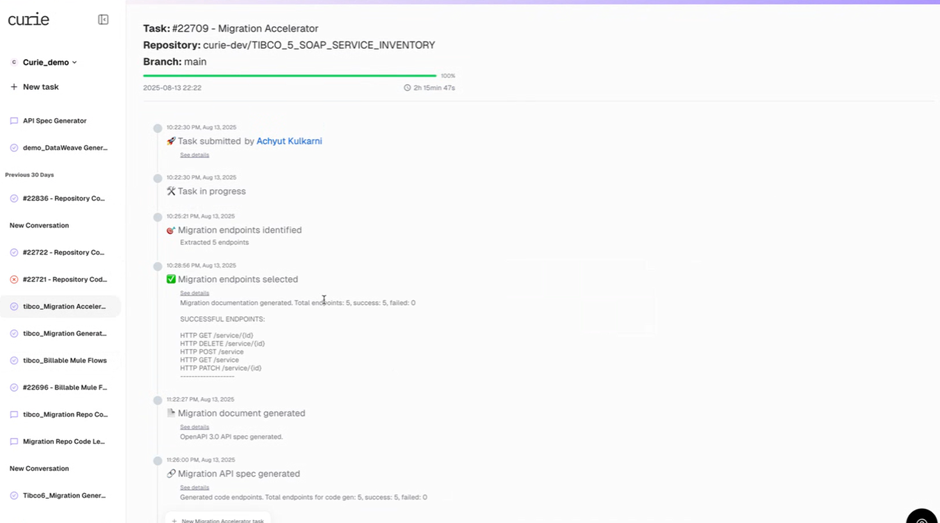
The Migration Accelerator Agent will create the RAML following Mulesoft's best practices, as shown below.

The Agent also creates the Mulesoft API leveraging the API-led connectivity approach, as shown below.

The code generated in the step above is ready to be used in the Mulesoft Project, as shown below.

Benefits of using the CurieTech Migration Agent
The table below summarizes the benefits of CurieTech’s agent approach.
{{banner-large-table="/banners"}}
Conclusion
Migrating from TIBCO to MuleSoft is a strategic shift that empowers enterprises to modernize their integration architecture, enhance agility, and align with cloud-first and API-led connectivity models. While the transition presents challenges such as re-engineering tightly coupled processes, handling legacy transformations, and ensuring minimal downtime, a well-planned migration approach helps mitigate risks and maximize benefits.
By adopting a structured, phased migration strategy and leveraging MuleSoft’s rich ecosystem of API management, observability, and automation tools, organizations can achieve a scalable, resilient, and cost-effective integration landscape. Furthermore, AI-driven tools like CurieTech Migration Agent can assist in automating key aspects of the migration, such as process conversion, XSLT-to-DataWeave transformation, and API-led restructuring, helping streamline the transition while ensuring adherence to best practices.
Following the roadmap discussed in this article and leveraging AI-driven automation will let enterprises reduce technical debt, improve operational efficiency, and accelerate integration time-to-market, making the transition from TIBCO to MuleSoft seamless and future-proof.
