MuleSoft Migration: Tutorial, Best Practices & Examples
MuleSoft migration is a process commonly used to migrate an application from an integration platform to MuleSoft (e.g., from TIBCO to MuleSoft). While many middleware solutions provide the same features, businesses prefer the one that can optimize their business processes and integrate their systems smoothly.
MuleSoft satisfies this desire by offering various techniques for migrating APIs. It also provides multiple tools and resources that businesses should use to achieve a seamless and successful Migration. In this article, we explore key concepts when migrating to MuleSoft, together with relevant best practices, and introduce ways of using AI tools in each area.
Summary of key MuleSoft migration concepts
Following the right approach guarantees a smooth migration to MuleSoft from another platform. Here are some concepts to consider when performing a MuleSoft migration.
Understanding why businesses migrate to MuleSoft
Migrating existing integrations to MuleSoft is a comprehensive process that requires thorough planning and expertise, as different integrations often present various complex solutions. While these integrations share a common goal, they usually differ in mapping, systems, and protocols. Businesses migrate to MuleSoft to streamline integration, improve scalability, and drive growth. MuleSoft offers reusable, modular APIs that connect systems across cloud, on-premise, or hybrid environments. It can map existing message types from legacy systems using DataWeave, accelerate development with pre-built connectors and templates, and provide robust monitoring, management, and security tools. MuleSoft also reduces costs by minimizing custom development and maintenance, helping businesses improve customer experiences and enhance efficiency.
AI tools like CurieTech AI Migration Agent are crucial in uncovering valuable knowledge often hidden in the code. It generates precise, detailed specifications, making migrating from platforms like IBM, Boomi, and TIBCO to MuleSoft smoother and more efficient.
The screenshot below demonstrates how this tool can generate various migration documentation to assist businesses during the migration process.
To use the tool, simply provide repository details from your version control system or a folder containing your MuleSoft project, select the integration platform, and click "Submit."

It will automatically generate documentation such as API Endpoints, Input and Output Schemas, Configurations, Connector Lists, Mapping Tables, and Unit Tests, streamlining the migration process and ensuring all critical components are properly documented and ready for implementation.

Additionally, the documentation consists of the connectors being used in the project, as shown in the screenshot below -

{{banner-large-graph="/banners"}}
Potential risks and challenges during MuleSoft migration
Another essential consideration before migrating an application to MuleSoft is the possible downtime you may experience. It is vital to plan a cut-off date or downtime to stop the current APIs, preventing any disruption in data flow and minimizing the impact on the business.
API compatibility is another consideration, as integration platforms use different formats, connectors, and programming languages. Data reformatting may be required for the application to run effectively in MuleSoft. In line with this, complex data mapping issues may arise when transferring data from other integration platforms. MuleSoft engineers often use DataWeave to transform these mappings, allowing data transformation between different formats and enabling integrations to map their data easily within MuleSoft.
Security vulnerabilities also pose risks when performing a new migration, especially when handling sensitive data or accessing critical systems. To mitigate these risks, it is essential to review all security policies, ensure secure data handling and encryption, and follow the business’s security standards during migration. Migrating to MuleSoft requires careful planning and proactive risk management.
By understanding these potential risks and utilizing the best practices outlined in this article, you can ensure a smoother transition and achieve the intended results from the MuleSoft integration.
MuleSoft environment setup
One of the key factors when migrating to MuleSoft is the deployment model you will use. Depending on the business requirements, there are a variety of approaches:
- MuleSoft cloud deployment (Anypoint Platform Cloudhub): MuleSoft Cloud usually resides in public cloud platforms like AWS and Azure. It provides a completely managed environment for delivering and running Mule applications, saving users from the burden of infrastructure maintenance.
- MuleSoft on-premises deployment (Anypoint Runtime Fabric or self-managed servers): On-premises MuleSoft is commonly hosted on physical or virtual servers within the organization’s data center. This allows the business to manage its infrastructure, including servers, networking, and security.
- MuleSoft hybrid deployment (cloud and on-premises): Hybrid MuleSoft is hosted on both the cloud and the organization’s data center. This allows businesses to host their applications in the cloud and on-premises using Anypoint Runtime Fabric.
The table below summarizes the advantages and disadvantages of these approaches.
CloudHub is excellent for businesses looking for simplicity, scalability, and low infrastructure administration. On-premises deployment is ideal for companies that need to control their environment or have compliance constraints. A hybrid approach provides flexibility for companies that have different deployment requirements.
Designing and creating reusable APIs
API-led connectivity
One key advantage of MuleSoft is its API-led connectivity approach, which enables seamless integration using reusable APIs. This method organizes APIs into layers—Experience, Process, and System—allowing businesses to connect applications efficiently, improve scalability, and accelerate development. It usually follows a three-layered architecture:
- Experience APIs: These allow data to be consumed and received from specific end-user applications. They usually handle the data, ensuring it is received and the connection between MuleSoft and the end user is established.
- Process APIs: Process APIs handle the orchestration and any business logic required. Most DataWeave mappings are in this API.
- Systems APIs: These APIs send the data to the backend systems, ensuring an end-to-end flow. They connect directly to systems (such as databases), providing access to the data and making it easier to reuse.
API-led connectivity benefits modern integration strategies because it enables businesses to separate traditional complex structures into more adaptable, reusable, and flexible components. The screenshot below shows an example of how the three-layered API works and how it is interconnected to multiple end systems.

API specifications
API specifications are standardized designs for APIs that can be used across various applications or projects. These specifications define the behavior of applications and serve as the blueprint for the API. By creating reusable API specifications during migration to MuleSoft, teams can reduce their workload, enhance consistency, and simplify maintenance, allowing easier API management.
One of the most common formats for API specifications in MuleSoft is the RESTful API Modeling Language (RAML), which supports the YAML format and provides user-friendly creation and maintenance of the API. Another is the OpenAPI Specification (OAS), which supports both JSON and YAML formats and provides a standard way of describing an API, allowing compatibility with other tools. Both support the same HTTP Methods: POST, PUT, PATCH, GET, DELETE, OPTIONS, and HEAD.
In addition, reliable messaging patterns and asynchronous APIs should be implemented in API design to ensure uninterrupted data flow after MuleSoft Migration.
The screenshot below describes a sample API specification in RAML format, leveraging the Design Center tool in MuleSoft.

This RAML specification defines an endpoint using the GET method to return the desired response. Once created, it will generate an API endpoint that developers can use to request the API.
When migrating to MuleSoft, several API definitions from legacy systems can be reused, including OpenAPI Specifications, RAML, WSDL, and others. This will minimize manual work, improve efficiency, reduce errors, and preserve the business logic and functionality embedded in the original APIs.
Reliable messaging patterns
Reliable messaging patterns ensure that messages between systems get through despite system failures, network issues, or other disruptions, with no data loss, regardless of what happens. MuleSoft supports these features using transaction management, retry mechanisms, circuit breakers, and dead letter queues.
The screenshot below shows a reliable messaging pattern implementation using VM Queue, a built-in connector available in MuleSoft. This pattern ensures that all messages sent are consumed directly by the listener.

The screenshot below shows that the listener's redelivery configuration will retry any messages that have not been delivered.

Asynchronous APIs
Asynchronous APIs work differently by allowing requests and responses to happen simultaneously. Instead of waiting for an immediate reply, the client can continue with other tasks while the system processes the request. The response comes back later, often using a callback or event-driven method to notify the client when the work is done. MuleSoft supports asynchronous processing using message queues (e.g., Anypoint MQ), callback mechanisms, and event-driven architectures.
The diagram below shows a sample implementation of how Anypoint MQ works and how it supports event-driven architecture to send data to multiple sources, such as different databases.

In this example, Salesforce will send a message to the Anypoint MQ subscriber (AMQ1), which will be simultaneously received by two applications (AMQ2 and AMQ3) and sent to the respective databases. This will ensure that the message is appropriately distributed over multiple end systems.
Messages in these queues are guaranteed to be processed even if they fail because they provide features like locks and acknowledgment mechanisms.
{{banner-large="/banners"}}
Data transformation and mapping
It is necessary to ensure that the data is accurately transformed during the migration so that no data is lost or corrupted. MuleSoft uses DataWeave to rewrite the mapping from the legacy integration platform to what is readable in MuleSoft. As part of the MuleSoft standards, it is recommended to use reusable templates (e.g., configuration files, etc.) and avoid using hard-coded data for added security and reusability.
An AI agent such as CurieTech AI DataWeave Generator makes writing high-quality integrations and data transformations in MuleSoft easier. It lets you test mappings thoroughly and ensure that all data is mapped correctly and in the DWL format before the migration. This tool's ability to handle a wide range of legacy data formats—JSON, YAML, XML, CSV, or EDI makes this tool even more powerful. It automatically converts these formats into the proper structure for MuleSoft, making the migration smoother and reducing the chance of errors, saving time and effort.
The screenshot below shows how to leverage AI tools to generate a DWL expression. First, select the Example type (e.g., whether you want to convert an XML record to JSON or XML). Then, provide valid XML data in the Sample Input Data section and the valid JSON output you need in the Sample Output Data section.

Once done, click Generate, and the tool will automatically create a Dataweave expression that you can use in your API.

Data protection and security considerations
Data protection and security are essential when migrating to MuleSoft, as they help maintain the integrity of existing systems and prevent possible data breaches. MuleSoft provides security features on both the platform and application levels to determine who can access the APIs and ensure they are protected from potential attacks. Here are some key security features MuleSoft provides at both levels.
MuleSoft platform security
MuleSoft Anypoint Platform security ensures that resources are protected from attacks and unauthorized access. Key features include identity and access management (IAM), which uses authentication to define user roles and authorization to determine access permissions.
MuleSoft supports single sign-on (SSO) for easier login and OAuth 2.0 for secure access without sharing credentials. Role-based access control (RBAC) assigns roles—like Administrator, Developer, or Viewer—to manage user permissions. MuleSoft also uses load balancers and virtual private cloud (VPC) authorization to protect internal services and verify traffic before reaching backend services or APIs. SSL certificates from a trusted authority (CA) ensure secure access to MuleSoft APIs. Additionally, web application firewalls (WAFs), such as Imperva, filter and monitor HTTP traffic to prevent malicious activity.
Businesses can use these security measures to ensure a safe and compliant MuleSoft integration and protect data, APIs, and services from vulnerabilities.
MuleSoft application security
Different API security mechanisms are available in MuleSoft API Manager that the business can utilize and apply to their applications when migrating. Here are the sample policies that are recommended for use and application to each of the API layers.
Ideally, all policies can be applied to any of the API layers, but it is best to adjust and identify them based on the business needs and the functions of the APIs. Setting up appropriate security in each layer will allow the business to have an efficient and secure MuleSoft environment after the migration. Companies can develop a flexible and manageable API integration environment by applying proper governance and policies at all layers, improving user experience and system performance.
Perform exhaustive testing and validation
When migrating to MuleSoft, it is crucial to perform exhaustive testing on each API to ensure that applications work as expected before going live.
This starts with unit testing, which ensures that all the components, flows, and functions work as expected. MuleSoft uses tools such as MUnit to provide these services. CurieTech AI’s Agent MUnit Test Generator is an AI tool for creating comprehensive test scenarios, sample data, and a coverage report for specified flows. It can save valuable time by reusing use cases to generate MUnit test cases, as shown in the screenshot below.

You must provide repository details from your version control tools or a folder of your MuleSoft Project below. Specify the Flow Name and Click Submit.

The tool will generate an MUnit test code, sample data, and a coverage report for the specified flow. These fully functional tests verify the flow’s operation accuracy.

Here are other testing scenarios that MuleSoft supports:
- Integration testing: This testing ensures that your APIs can interact properly after applying API-led connectivity. It verifies the connections among experience, system, and process APIs.
- Functional testing: This testing is usually performed based on business logic requirements. The user must validate the flow to ensure the proper functions are implemented.
- Performance testing: This ensures that the API can handle the required load and perform effectively with extensive data. It is typically performed to assess whether the API's memory or capacity is enough for the load it accepts.
- End-to-end testing: This testing validates the complete API flow from start to finish. It is essential to verify that all integrated systems communicate and respond correctly. Tools like Postman can be used for end-to-end testing.
- User acceptance testing: This is the final testing stage, where end users or business stakeholders test the APIs. They manually send data, usually in a pre-production environment, to verify that it meets business requirements.
Proper training, knowledge transfer, and documentation
Well-organized training and knowledge sharing help the team use the platform and develop long-term organizational capability to handle MuleSoft as an integration.
User training
User training in MuleSoft helps teams migrate and make the most of the platform. It ensures developers can build and manage integrations, business users understand API capabilities, and all team members follow best practices. Training also covers troubleshooting, security, and performance optimization, enabling users to work independently. MuleSoft offers online resources, documentation, and guided learning to support businesses in mastering the platform.
Knowledge transfer
Knowledge transfer (KT) in MuleSoft migration ensures that the internal team gains the necessary skills and insights to manage APIs after the migration. It involves sharing best practices, troubleshooting methods, and system architecture details to maintain and enhance the integration. Proper KT helps the team handle post-migration issues effectively and ensures smooth operations. Recording KT sessions also provides a valuable reference for future team members.
Documentation
Good documentation helps the team understand the migration process and provides an explicit reference for completed projects. It captures key details, best practices, and lessons learned, ensuring that future teams can follow and maintain the system effectively. Maintaining proper documentation after MuleSoft migration makes it easier for the team to manage and sustain MuleSoft and its APIs.
Some key documentation recommended after a MuleSoft Migration includes the following:
- API-led architecture and design patterns cover the overall MuleSoft environment, including API-led connectivity and how it connects to external systems.
- Data mapping documentation provides clear examples of how data mapping works, how fields are manipulated, and whether custom logic was used.
- Flow diagrams illustrate API interactions.
- The API solution design document describes the technical design for the API, which is commonly handed over to the support team handling the APIs. This document should include all the endpoint details, request/response schemas, security configurations, and any policy implemented. It should allow developers and administrators to understand quickly how a particular API works.
Creating and maintaining these documents can be made much easier with the help of AI-driven tools like CurieTech AI Documentation Agents. They help businesses create structured documentation and diagrams for API flows and repositories.
The screenshot below shows how these AI tools produce in-depth documentation for specified flows or API endpoints, ensuring that critical information is captured for seamless development and maintenance during MuleSoft Migration.

To generate documentation, upload the MuleSoft project or provide the repository details. Add a comma-separated list of flows or API endpoints in the flow name.

This will create a set of documentation assets for each item, including high-level summaries and visual representations.

The screenshot below shows the project's high-level summary and flow diagram.

Best practices
Here are some recommended best practices for a successful Mule migration.
Take an API-led approach to designing components
Design integrations with reusable components like subflows, custom connectors, and API modules for better scalability and maintainability. This helps maintain the integration while reducing duplication. MuleSoft has API-led connectivity, which can help with this approach.
Automate deployment and testing using the CI/CD pipeline
Continuous integration and continuous deployment (CICD) will help streamline the migration process by allowing the team to perform automatic implementations and test each API. You can use tools like Anypoint CLI, Maven, or Jenkins to help build this process.
Implement error handling, logging, and alerts
Implement consistent error-handling mechanisms in your APIs to catch critical logs and manage errors across the flows. You can also set up an alert to be notified if the API is not working or if there are any issues with the data flow.
Use Anypoint Exchange
Anypoint Exchange is a catalog for reusable assets. It can be used to find and develop templates, connections, and even an API. It should facilitate migration more quickly and lessen the need for reinvention.
Consider using Anypoint Monitoring Dashboard
This will allow the team to monitor the Mule application's real-time performance, transactions, and errors. Implementing this after the migration will make it easier to determine whether it was successful or had any problems beforehand.
Use AI-powered tools like CurieTech AI
AI-powered tools can significantly speed up the MuleSoft migration process and simplify building integrations. These tools help work faster and more accurately, covering everything from coding and documentation to testing, insights, and migration. For example, CurieTech AI Migration Documentation Generator generates detailed documentation for the selected legacy application, including steps, connectors, configurations, and more. This documentation can then generate the Integration Flow, streamlining the entire process. These tools ensure smooth and efficient operations throughout the migration by reducing errors and providing thorough insights.
An AI coding agent such as CurieTech AI makes writing high-quality integrations and data transformations in MuleSoft easier, including integrations that follow best practices and code reviews.
The screenshot below shows CurieTech AI Single Code Repo Lens, which reviews the code by exploring the details of a specific MuleSoft Integration Flow. This tool lets you ask high-level, detailed questions about the flow and suggest best practices.

Simply provide the repository details of the APIs or the MuleSoft project. This will send you to a page where you can ask any questions you need to ask about the flow and request best-practice suggestions.
This AI tool will provide MuleSoft development best practices from API design through logging, ensuring the API is robust, scalable, secure, and maintainable.

CurieTech AI Migration Accelerator Agent
Below is an example of leveraging CurieTech AI’s Migration Accelerator Agent to migrate from different integration tools to MuleSoft.
In CurieTech AI, you select Migration Accelerator under the Migration category, as shown below.

CurieTech AI Migration Accelerator Agent supports various platforms for integrating with MuleSoft, such as TIBCO, Oracle, and WebMethods, as shown in the screenshot below.
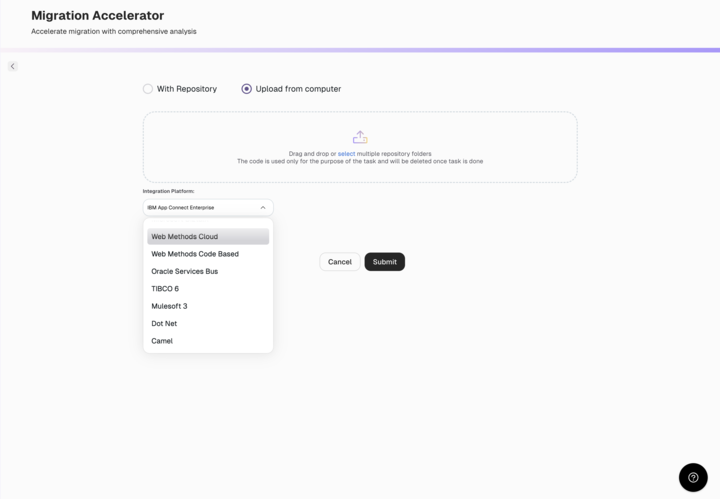
First, in the CurieTech AI Migration Accelerator Agent, select the branch, repository, and integration platform and click Submit.
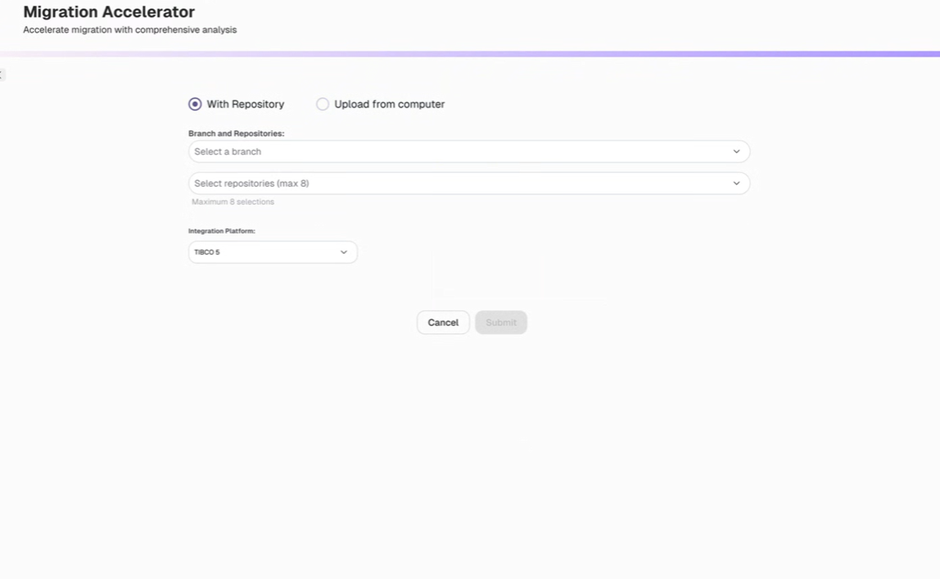
While migrating, the agent identifies the endpoints. After determining the endpoints, the agent asks which endpoints need to be migrated to MuleSoft. You need to select the endpoints as shown below.
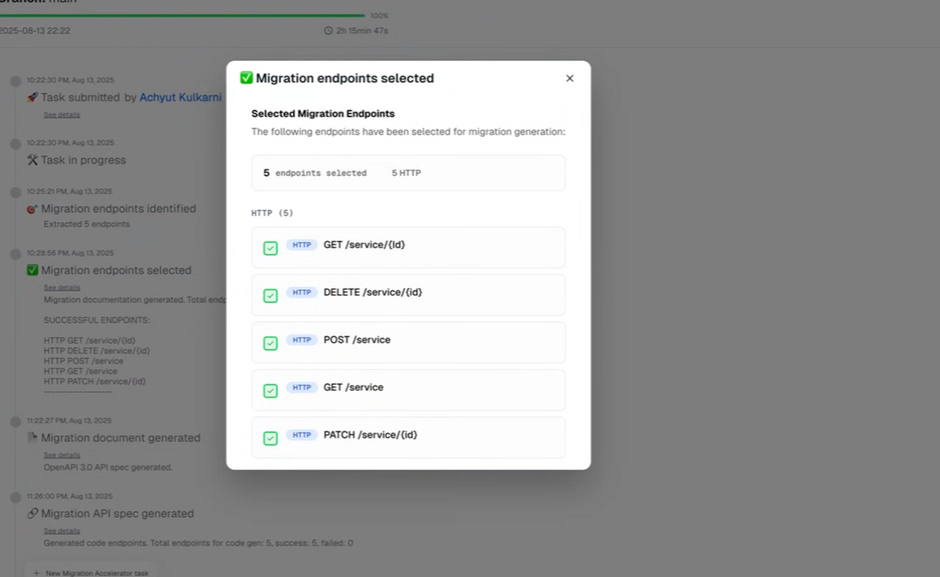
Screenshot below depicts the Migration Accelerator Agent after selecting the endpoints to create MuleSoft flows.
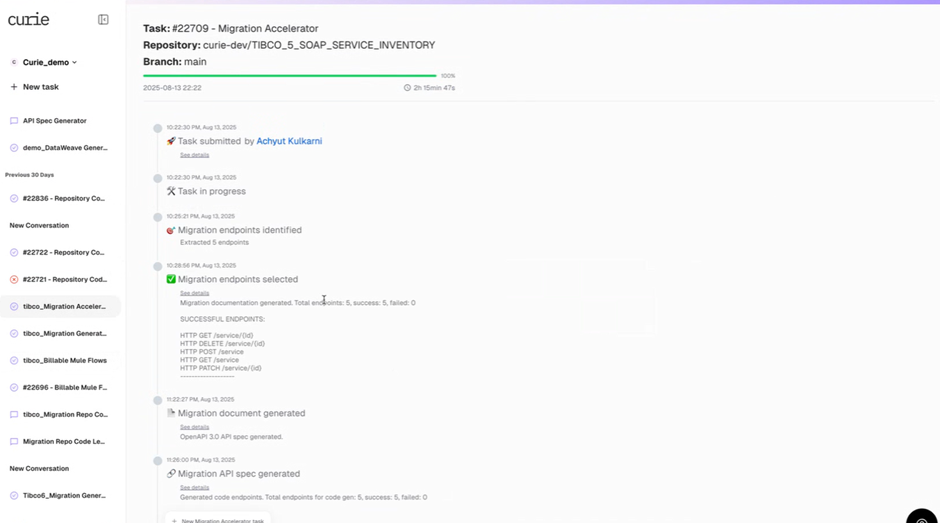
The Migration Accelerator Agent will create the RAML following Mulesoft's best practices, as shown below.
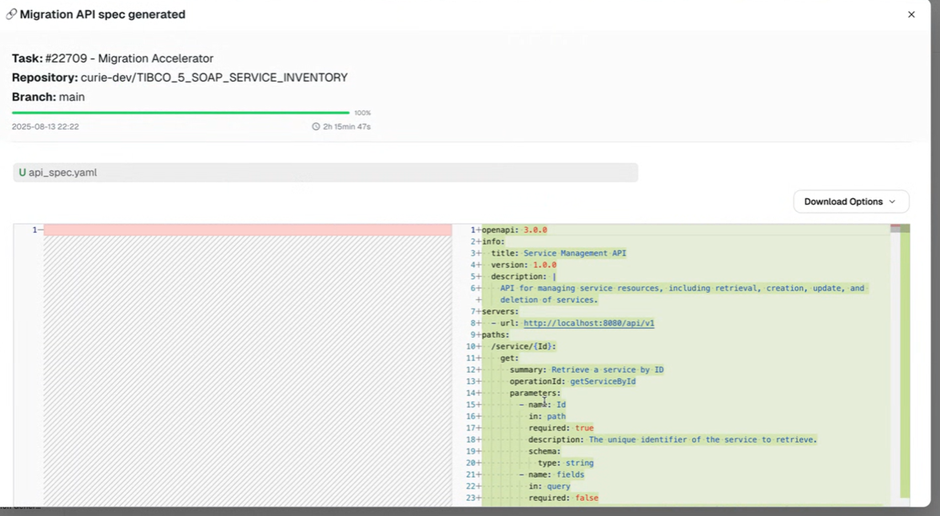
The Agent also creates the Mulesoft API leveraging the API-led connectivity approach, as shown below.

The code generated in the step above is ready to be used in the Mulesoft Project, as shown below.
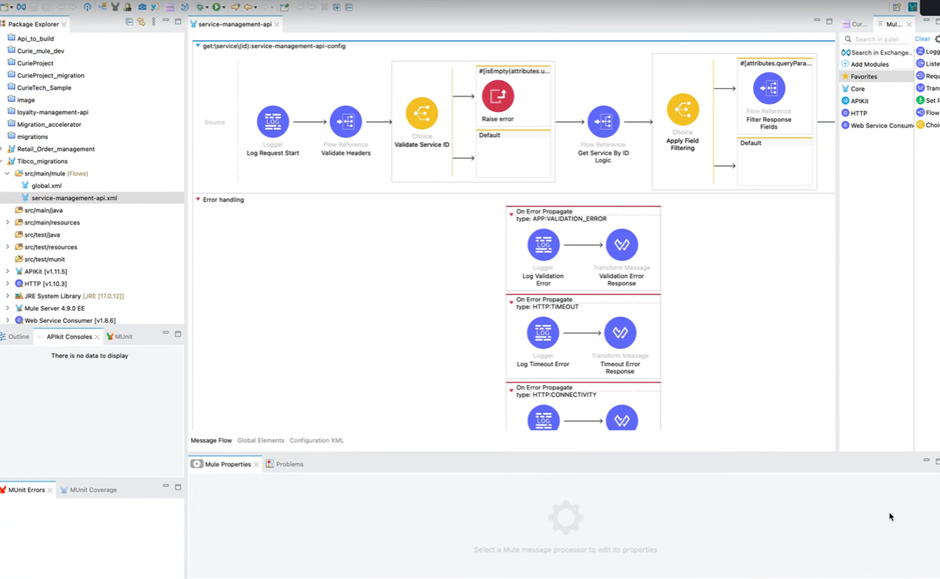
{{banner-large-table="/banners"}}
Conclusion
In this article, we described MuleSoft migration, an essential process for businesses looking to improve their integration infrastructures and take advantage of MuleSoft’s new features and high performance. Although MuleSoft migration comes with challenges, a well-planned strategy can help reduce risks and ensure a smooth transition. Businesses can ensure a smooth migration process by using the right tools, adhering to best practices, and proactively addressing dependencies. A successful MuleSoft migration enables enhanced flexibility, improves day-to-day processes, and provides the capacity to meet evolving business needs better.
