When CurieTech AI launched its Vibe Coding plugin for Anypoint Studio, the response from the MuleSoft community was phenomenal. Developers instantly embraced the idea of working with Curie — an AI-powered integration assistant that could build, review, and troubleshoot Mule projects directly inside their IDE.
What made it revolutionary was the chat-driven experience: developers could simply type a prompt like
“Build me an API project with environment configs and DataWeave transformations,”
and watch Curie generate, validate, and apply all the changes in just one click — no context switching, no manual setup, no friction.
It was a first for the MuleSoft ecosystem — the first AI plugin ever introduced inside Anypoint Studio, tailor-made for integration developers. While generic AI coding tools existed for software engineers, CurieTech AI filled the missing piece for integration engineers, offering precision and domain-specific intelligence.
From Studio to VS Code — A Seamless Expansion
The success of the Anypoint Studio plugin showed how much developers valued staying in their flow. They could build, test, and troubleshoot integrations without ever leaving their IDE. But as more organizations adopted VS Code for their MuleSoft development, especially with the arrival of Anypoint Code Builder (ACB), a new challenge emerged.
Developers who loved Studio’s horizontal, visual flows often found it difficult to adapt to VS Code’s vertical, code-focused environment. Switching between XML, configs, and flow representations became part of daily life. CurieTech AI saw an opportunity to bridge that gap — bringing its AI-powered assistance right into VS Code.

What the VS Code Plugin Brings
CurieTech AI’s VS Code plugin offers the same intelligent, conversational experience that developers loved in Studio — now adapted for a modern, lightweight editor. Here’s what developers can expect:
Chat directly with Curie inside VS Code
Describe what you want: build a new API, fix a transformation, or generate test cases. Curie guides you through the process and delivers precise output — no guessing, no syntax worries.
Understand your project context instantly
Select your Mule project in VS Code, and Curie automatically recognizes the structure, configs, and DataWeave files, so it knows exactly where to place updates.
Apply changes seamlessly
Once Curie generates or modifies code, you can apply the changes directly to your workspace by clicking on “Apply Changes” and see them reflected instantly — whether you’re viewing XML or flow mode.

Guidance built in
Beyond generating code, Curie provides best practices, flags potential issues, and helps refine DataWeave logic and error handling — all within your IDE.
Why This Matters
MuleSoft developers no longer have to choose between environments. Whether you prefer the visual comfort of Anypoint Studio or the flexibility of VS Code, CurieTech AI is there — offering the same accurate, domain-specific intelligence tailored for integrations.
This expansion isn’t just about convenience; it’s about enabling true flexibility in how teams build and maintain integrations. Developers can now collaborate, code, and deploy with AI support in whichever workspace suits them best.
The Developer Experience, Reimagined
With this release, CurieTech AI proves that intelligent integration development isn’t tied to a single IDE. Developers can now enjoy a consistent experience, whether they prefer the traditional Studio layout or the streamlined VS Code setup.
Curie continues to evolve as the integration partner developers rely on — guiding projects, troubleshooting with precision, and simplifying complex configurations. Wherever you work, Curie works with you.
Final Thoughts
With the CurieTech AI Plugin for VS Code, MuleSoft developers gain freedom and flexibility — without losing the accuracy, speed, or intelligence they’ve come to expect from Curie. It’s the same seamless experience, now in the environment you choose.
For integration engineers, this is more than just an AI assistant; it’s the start of a new, conversational way of building with confidence.

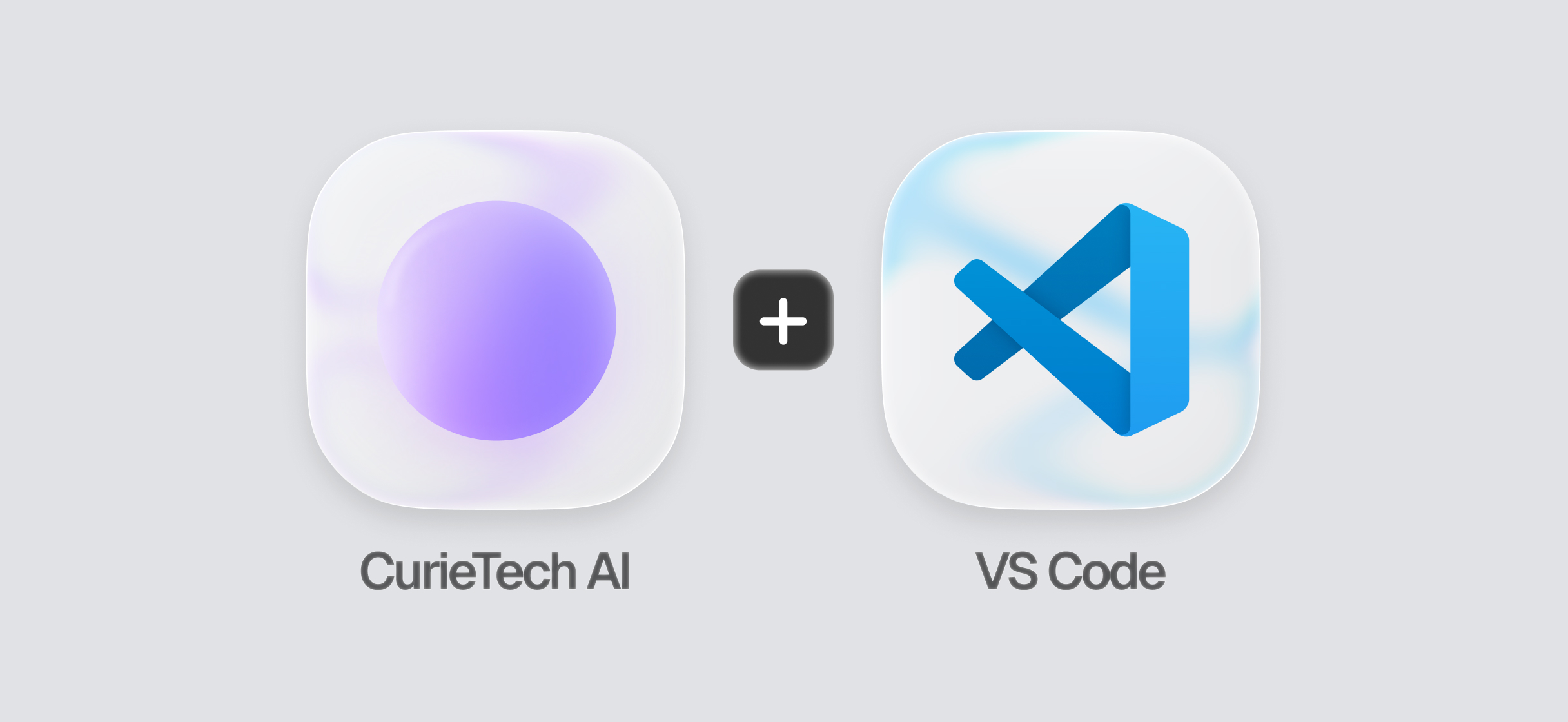

.jpg)

